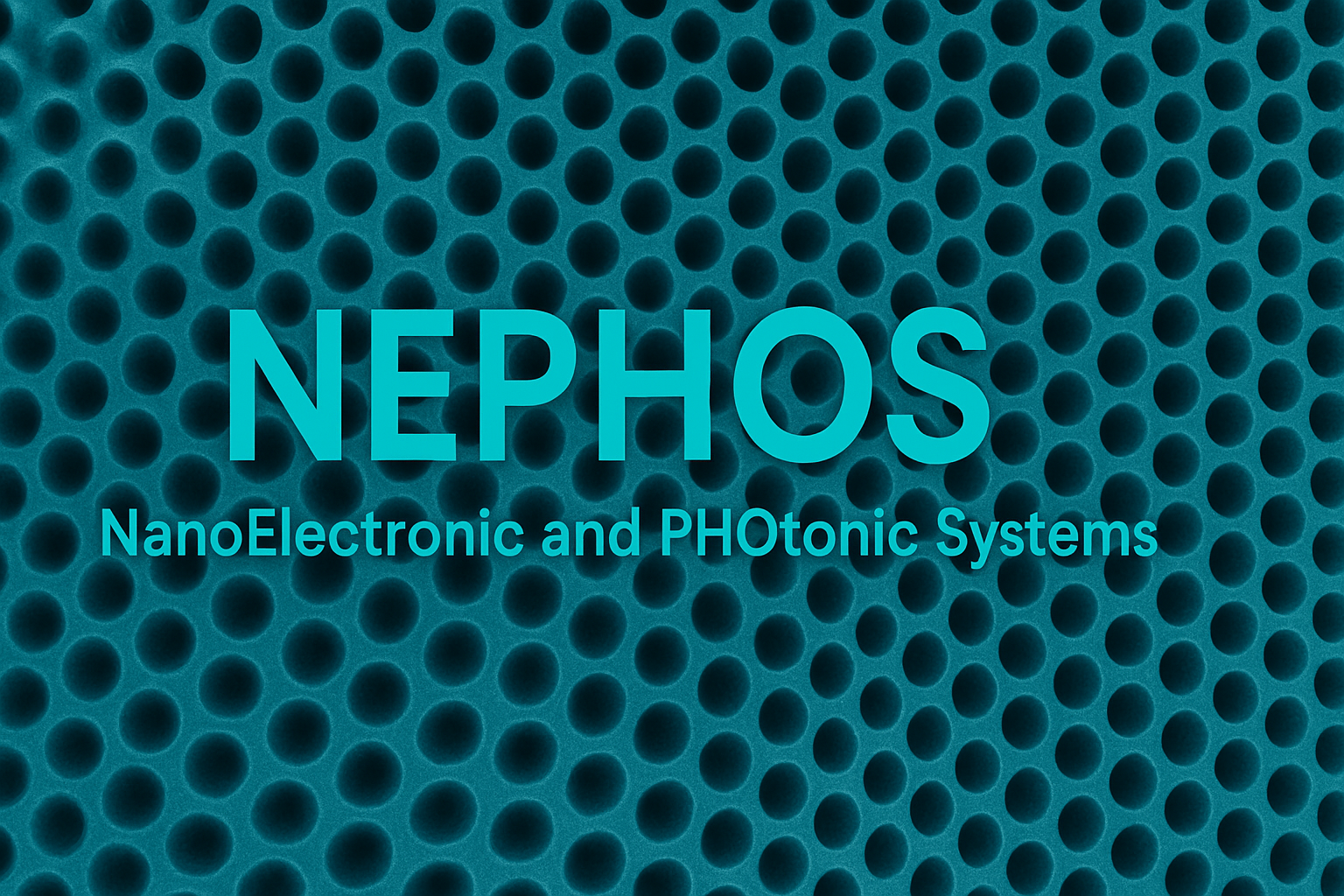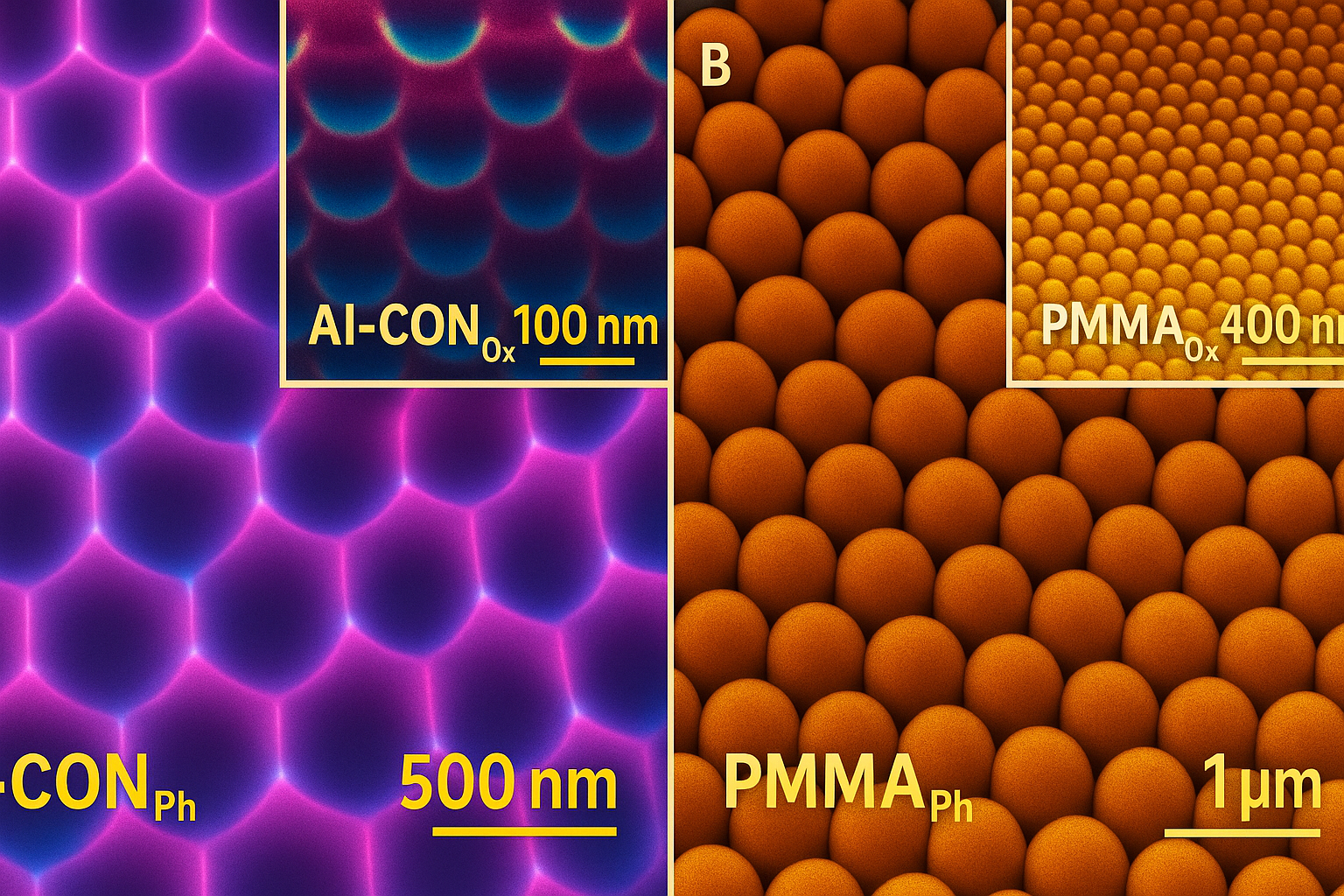What are cookies?
A cookie is a small text file that a website saves on your computer or mobile device when you visit the site. It enables the website to remember your actions and preferences (such as login, language, font size and other display preferences) over a period of time, so you don’t have to keep re-entering them whenever you come back to the site or browse from one page to another.
Cookies are essential for internet to work correctly by providing several advantages to improve interactive services, making web browsing easier. Cookies do not damage hardware but rather help us to identify and solve errors.
Relation and description of the cookies that we use on the web page
| Name | Purpose | Description | Duration |
|---|---|---|---|
| wordpress_{hash} | Required | WordPress uses the login wordpress_{hash} cookie to store authentication details. Its use is limited to the Administration Screen area, /wp-admin/ | 24h |
| cookieyes-consent | Required | CookieYes sets this cookie to remember users’ consent preferences so that their preferences are respected on subsequent visits to this site. It does not collect or store any personal information about the site visitors. | 1 year |
| wordpress_test_cookie | Required | Tests that the browser accepts cookies. | Session |
| wp-settings-{user_id} | Required | Used to persist a user’s wp-admin configuration. | 1year |
| wordpress_logged_in_{hash} | Required | Remember User session. | Session |
| wp_lang | Functional | Language session. | Session |
How to control cookies
You can control and/or delete cookies as you wish. You can delete all cookies that are already on your computer and you can set most browsers to prevent them from being placed. If you do this, however, you may have to manually adjust some preferences every time you visit a site and some services and functionalities may not work.
The following is a list of the most common browsers:
Internet Explorer
https://support.microsoft.com/en-us/help/17442/windows-internet-explorer-delete-manage-cookies
Safari
https://support.apple.com/guide/safari/manage-cookies-and-website-data-sfri11471/mac
Opera
https://help.opera.com/en/latest/web-preferences/
Firefox
https://support.mozilla.org/en-US/kb/enable-and-disable-cookies-website-preferences
Google Chrome
https://support.google.com/chrome/answer/95647?hl=en
More info in: https://wordpress.org/about/privacy/cookies/